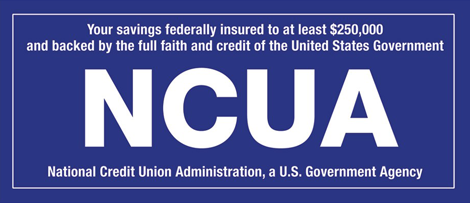Money Transfer is AVAILABLE within Online Banking and allows you to send money to friends.
How to use Money Transfer
- Log into Online Banking
- Hover over the “TRANSFER” tab
- Click on “MONEY TRANSFER”
- The first time you use it you’ll have to click “Accounts/Contacts”
- Select “Add Contact or Add Account”
- Enter your contact (or account) information
- Click “Next”
- Click “Confirm”
- Click “Done”
- Click the arrow next to Cavion money transfer to return to money transfer screen
- Click “Move Money”
- Select the account you want the money taken out of
- Select the person you wish to send money to
- Enter your amount
- Click “Next”
- Click “Authorize”
- Click “Move More Money” or “Done” depending on if you want to do another transfer or not.
Please note, The recipient must accept the transaction. Once they accept, it takes one business day for it to debit out of your account and another business day for it to be deposited into the recipient’s account.