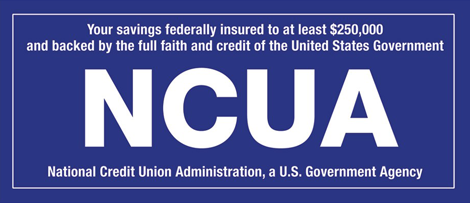Quaker Oats Credit Union’s Online Banking Offers You:
- Transfers – Click “Payments & Transfers” to transfer money from account to account.
- Checks – Click the “Order Checks Now” button to order checks on the go.
- Loans – Use the link to securely apply for a loan online.
- ATM – Find an ATM near you.
- Shared Branch – Find a shared branch location near you.
How to Enroll
- Go to QOCU website and click on the Online Banking widget.
- Click on “Register Here.”
- Click to accept the Terms of Use Agreement.
- Enter temporary username which is your savings account number.
- Enter the temporary password which is the last five digits of the primary account holders SSN.
- Re-enter the last five digits of the primary account holders SSN to verify.
- You will then fill out personal info including setting a new username and password.
- Choose an image and image phrase. (When logging in with username and one of the four questions; your chosen image will come up then you’ll enter your password.)
- Answer four security questions. (Answers are case sensitive.)
If you’re having trouble signing in, please contact the credit union.
Enhanced Security Features
QOCU’s Online Banking offers the most up-to-date security features. You’ll establish several layers of security during enrollment, including creating a “Passphrase/Image” to provide you with a visual marker to ensure you’re logging into the correct site. In addition, to creating a username and password, you’ll also create security questions to answer each time you log in. If you have any trouble with the log in process, please contact us.
Time Saving Features
QOCU’s Online Banking has several features that will save you time! Here are just a few:
- Scheduled Transfers: This allows you to make transfers between QOCU accounts. You choose the date, dollar amount, and frequency. This is a great worry-free way to make loan payments.
- Chat Feature: This allows you to type your question into the online chat box and receive a reliable response within 24 hours.
- One Step Login: When you log in to Online Banking, you’re automatically logged in to your Bill Pay account.
- Account Alerts: You can set up an alert to notify you when a check has cleared or a CD matures, plus many more alerts.
- E-statements: You can sign up to have your statements emailed to you instead of receiving them several days later in the mail.
Please contact the credit union if you need assistance.