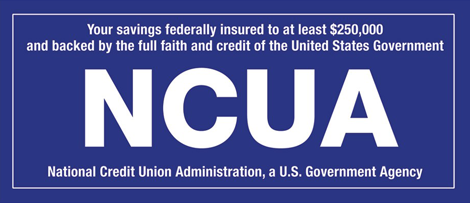There’s usually no fraud protection with payment apps. Per the terms and conditions P2P is a money transfer service. As a result, transactions may result in the loss of funds with no recourse.
This means you can’t cancel the transfer in a payment app if you accidently transfer your money to the wrong person (or to a scammer).
- Cash App. Cash App recommends chatting through their app for the fastest service. To do so, open the app, go to your profile, and choose Support. You can also get help through cash.app/help or by calling 1 (800) 969-1940.
- Venmo. Venmo recommends chatting through their app for the fastest service. To do so, open the app, go to your profile, and choose Get Help. You can also email Venmo through their contact form or call them at 1 (855) 812-4430.
- PayPal. Report it online through PayPal’s Resolution Center or call PayPal at 1 (888) 221-1161.
- Zelle. If you are enrolled with the Zelle® app and found an unauthorized transaction, please call us directly at 1(844) 428-8542.
If you paid a scammer with a mobile payment app, report it to the Federal Trade Commission at ReportFraud.ftc.gov. When you report a scam, you help the FTC and other law enforcement agencies stop scams.
- Use P2P payment apps only with people you know and trust. Per the terms and conditions – P2P payments should not be used for purchases of goods and services. Ex: buying tickets
- Always double-check the recipient’s information to make sure you’re sending money to the right person. A good practice is to have the intended recipient send you a request before you send the money.
- You should never have to transfer money to receive money from an app. If you are asked to do this, it’s a scam.
- Create unique passwords for accounts consisting of at least 10 characters, including: upper and lower case letters, numbers, and special characters.
- Disable automatic logins and set up notifications for all payment transactions.
- Never provide sensitive account information to someone on the phone, text, or to links in an email. Legitimate customer service representatives will not ask for this information.
- Share your travel plans with your financial institution.
- Utilize transaction and activity alerts within online banking and Brella for your accounts. If you receive an alert for a transaction you don’t recognize, contact your financial immediately.
- Get your mail on time. If you are on vacation, ask for a friend or neighbor to pick it up for you. You can also have it held at your local post office.
- Read refund and return policies prior to making an online purchase.
- Continually monitor your credit /debit card transactions to increase the chance of spotting unauthorized purchases or withdrawals.
- If you receive a text or email that looks suspicious, do not click on links or respond to it in any way. If you are concerned your account is compromised, check with your credit union using the contact information found on your financial institution’s website.
- Watch what you share on your social media profiles to avoid potential romance scams.
- Secure your personal information. Before providing any personal information, such as your date of birth, Social Security number, account numbers, and passwords, be sure the website is secure.
- Do not open emails from people you don’t know. If you are unsure whether an email you received is legitimate, try contacting the sender directly via other means.
- Resist pressure. Legitimate companies and charities will be happy to give you time to make a decision. It’s probably a scam if they demand that you act immediately or won’t take “no” for an answer.
Facebook Marketplace is a common place for buying and selling goods, but it’s essential to be aware of scams. Here are some red flags to watch for:
Overpayment: Decline any overpayment and request the correct amount.
Off-Platform Communication: Avoid sharing your phone number or texting codes to “prove you are real.”
Zelle “Business Account” Scam: Don’t upgrade your digital wallet to accept payments, as it may be a scam.
Shipping Scams: Always track shipments and keep proof of delivery.
Fake Listings: Verify property listings by Googling the address and contacting the property manager directly.